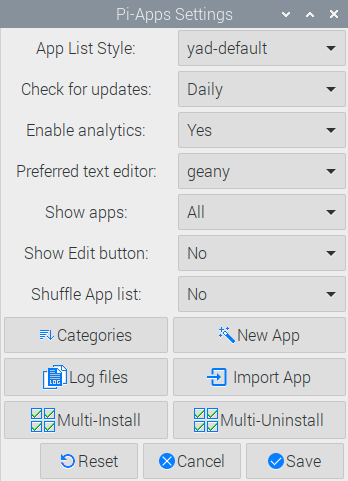How to change your Themes in Pi-Apps
By default Pi-Apps follows your system GTK theme.
However you can change the launcher theme to a present dark or light theme as well as use any available installed GTK themes.
All you have to do is head the to the Pi-Apps settings and use the dropdown labeled App List Style