Install  Sound Recorder on
Sound Recorder on  Nvidia Jetson
Nvidia Jetson
 Sound Recorder
Sound Recorder
Record audio from the microphone
This is a very simple app but it gets the job done easier than a more complicated choice such as VLC or Audacity.
You have to plug in an audio input device such as a webcam or USB microphone or USB sound card, then make sure it is set as default by right-clicking on the microphone icon on your taskbar.To run: Menu -> Sound & Video -> Sound Recorder
To run in a terminal: gnome-sound-recorderTips:
- In testing, the recorded audio quality was just a loud buzzing sound and impossible to hear anything else. If this happens to you, try changing the Audio Channel to Mono instead of Stereo.
- You are supposed to leave the recorded audio in the app, and to actually save the audio somewhere, you are supposed to "export" it to a folder of your choice. But this is extra work and duplicates the data for no good reason, so here is the folder for saved recordings: ~/.local/share/org.gnome.SoundRecorder
Fortunately, Sound Recorder is very easy to install on your Nvidia Jetson in just two steps.
- Install Pi-Apps - the best app installer for Nvidia Jetson.
- Use Pi-Apps to install Sound Recorder.
Compatibility
For the best chance of this working, we recommend using the latest version of Nvidia Jetpack for your specific Jetson (Jetson Xavier, or Jetson Orin).
Sound Recorder will run on L4T Ubuntu ARM64.
Install Pi-Apps
Pi-Apps is a free tool that makes it incredibly easy to install the most useful programs on your Nvidia Jetson with just a few clicks.
Open a terminal and run this command to install Pi-Apps:
wget -qO- https://raw.githubusercontent.com/Botspot/pi-apps/master/install | bashFeel free to check out the Pi-Apps source code here: https://github.com/Botspot/pi-apps
Install Sound Recorder
Now that you have Pi-Apps installed, it is time to install Sound Recorder.
First launch Pi-Apps from your start menu:
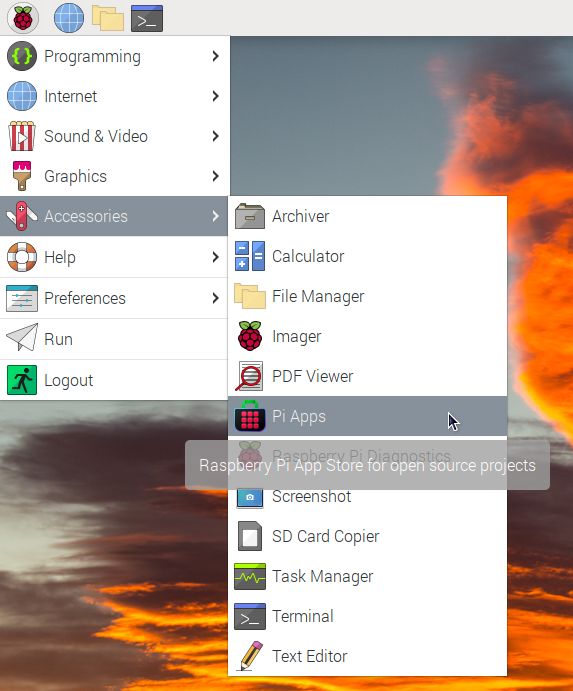
Then click on the Multimedia category.
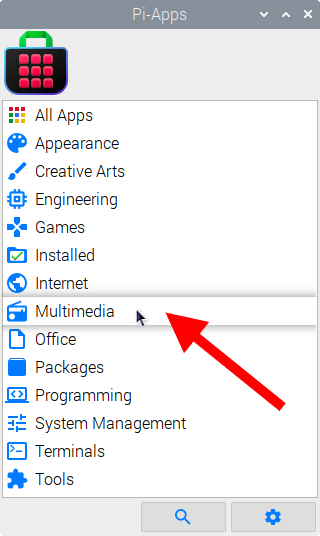
Now scroll down to find Sound Recorder in the list.
![]()
Just click Install and Pi-Apps will install Sound Recorder for you!
Pi-Apps is a free and open source tool made by Botspot, theofficialgman, and other contributors. Find out more at https://pi-apps.io