Install  SolveSpace on Linux ARM Device
SolveSpace on Linux ARM Device
 SolveSpace
SolveSpace
Free (GPLv3) parametric 3d CAD tool.
This is a simpler and more beginner friendly alternative to FreeCAD. It has enough features to do everything most people need, with notable exceptions being chamfers and fillets.
It runs quite well on Raspberry Pi hardware.
Main features:
- modeling 3d parts — draw with extrudes, revolves, helixes and Boolean (union / difference / intersection) operations
- modeling 2d parts — draw the part as a single section, and export DXF, PDF, SVG; use 3d assembly to verify fit
- 3d-printed parts — export the STL or other triangle mesh expected by most 3d printers
- preparing CAM data — export 2d vector art for a waterjet machine or laser cutter; or generate STEP or STL, for import into third-party CAM software for machining
- mechanism design — use the constraint solver to simulate planar or spatial linkages, with pin, ball, or slide joints
- plane and solid geometry — replace hand-solved trigonometry and spreadsheets with a live dimensioned drawing
To run: Menu -> Graphics -> SolveSpace
To run in a terminal: solvespace
Fortunately, SolveSpace is very easy to install on your Linux ARM Device in just two steps.
- Install Pi-Apps - the best app installer for Linux ARM Device.
- Use Pi-Apps to install SolveSpace.
Compatibility
For the best chance of this working, we recommend using the latest LTS of Ubuntu or Debian from your hardware manufacturer.
SolveSpace will run on either an Ubuntu/Debian ARM32 OS or ARM64 OS.
Install Pi-Apps
Pi-Apps is a free tool that makes it incredibly easy to install the most useful programs on your Linux ARM Device with just a few clicks.
Open a terminal and run this command to install Pi-Apps:
wget -qO- https://raw.githubusercontent.com/Botspot/pi-apps/master/install | bashFeel free to check out the Pi-Apps source code here: https://github.com/Botspot/pi-apps
Install SolveSpace
Now that you have Pi-Apps installed, it is time to install SolveSpace.
First launch Pi-Apps from your start menu:
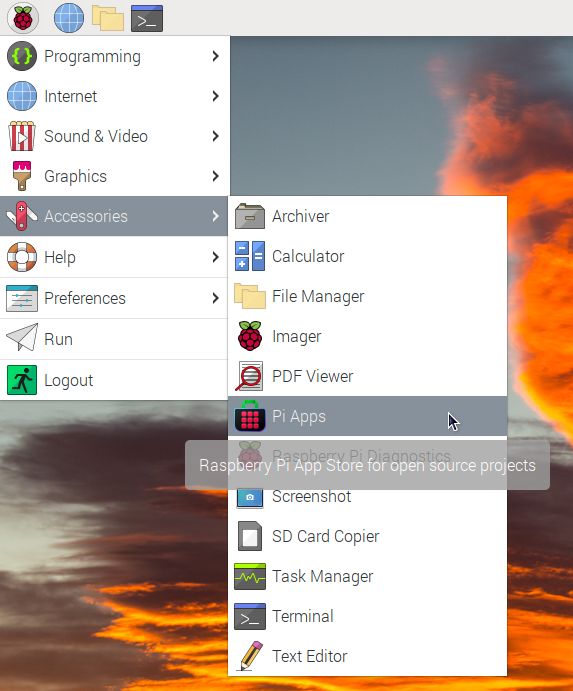
Then click on the Engineering category.
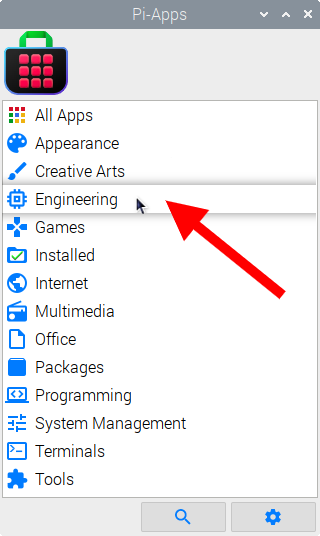
Now scroll down to find SolveSpace in the list.
![]()
Just click Install and Pi-Apps will install SolveSpace for you!
Pi-Apps is a free and open source tool made by Botspot, theofficialgman, and other contributors. Find out more at https://pi-apps.io