Install  SimpleScreenRecorder on
SimpleScreenRecorder on  Nintendo Switch
Nintendo Switch
 SimpleScreenRecorder
SimpleScreenRecorder
Feature-rich screen recorder for X11 and OpenGL
Simple Screen Recorder is, despite its name, an actually feature-rich screen recorder. The name reflects the fact that it is simple to use unlike many other free screen recording applications available. It can be easily configured to start recording from an intuitive wizard-like interface.It can record the entire screen or part of it directly. The recording can be paused and resumed at any time. Many different file formats and codecs are supported. To perform an X11 recording, all it takes is selecting an area on the root window with the mouse, choosing an output file and pressing record, either by using the mouse or using a hotkey.
It has a Qt-based graphical user interface.
Its complexity becomes apparent in its powerful features. It allows one to record X11 screen areas and fullscreen OpenGL applications including sound supporting both ALSA, PulseAudio, JACK and OSS. It uses libavformat to encode the recorded material into a variety of video formats. Scaling the recorded video is possible as well as configuring the encoding quality for the codec chosen directly from the user interface.
To run: Menu -> Sound & Video -> SimpleScreenRecorder
To run in a terminal: simplescreenrecorder
Fortunately, SimpleScreenRecorder is very easy to install on your Nintendo Switch in just two steps.
- Install Pi-Apps - the best app installer for Nintendo Switch.
- Use Pi-Apps to install SimpleScreenRecorder.
Compatibility
For the best chance of this working, we recommend using the latest version of Switchroot L4T Ubuntu Noble, which is currently version 5.1.2 Ubuntu Noble.
SimpleScreenRecorder will run on L4T Ubuntu ARM64.
Install Pi-Apps
Pi-Apps is a free tool that makes it incredibly easy to install the most useful programs on your Nintendo Switch with just a few clicks.
Open a terminal and run this command to install Pi-Apps:
wget -qO- https://raw.githubusercontent.com/Botspot/pi-apps/master/install | bashFeel free to check out the Pi-Apps source code here: https://github.com/Botspot/pi-apps
Install SimpleScreenRecorder
Now that you have Pi-Apps installed, it is time to install SimpleScreenRecorder.
First launch Pi-Apps from your start menu:
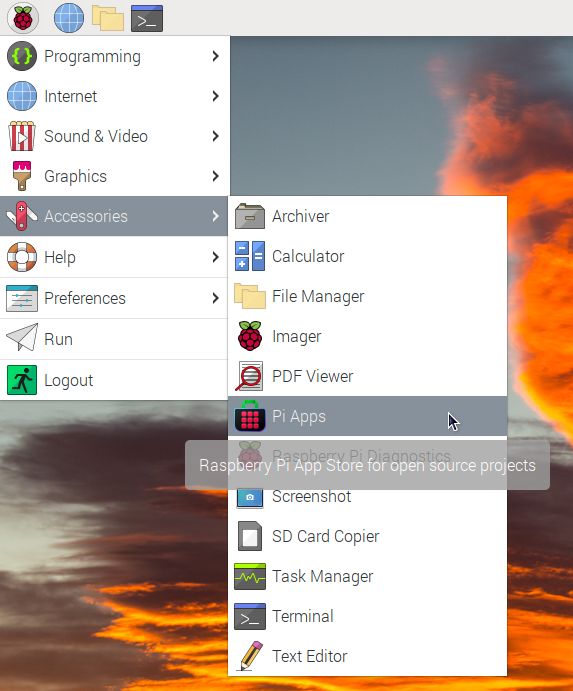
Then click on the Multimedia category.
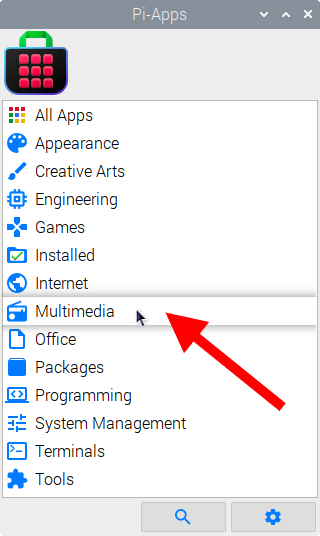
Now scroll down to find SimpleScreenRecorder in the list.
![]()
Just click Install and Pi-Apps will install SimpleScreenRecorder for you!
Pi-Apps is a free and open source tool made by Botspot, theofficialgman, and other contributors. Find out more at https://pi-apps.io