Install  Pika Backup on
Pika Backup on  Nvidia Jetson
Nvidia Jetson
 Pika Backup
Pika Backup
An easy way to backup all your drives.
Doing backups the easy way. Plugin your USB drive and let the Pika do the rest for you.
- Create backups locally and remote
- Set a schedule for regular backups
- Save time and disk space because Pika
- Backup does not need to copy known data again
- Encrypt your backups
- List created archives and browse through their contents
- Recover files or folders via your file browser
Pika Backup is designed to save your personal data and does not support complete system recovery. Pika Backup is powered by the well-tested BorgBackup software.
To run: Menu -> Accessories -> Pika Backup
To run in a terminal: flatpak run org.gnome.World.PikaBackup
Fortunately, Pika Backup is very easy to install on your Nvidia Jetson in just two steps.
- Install Pi-Apps - the best app installer for Nvidia Jetson.
- Use Pi-Apps to install Pika Backup.
Compatibility
For the best chance of this working, we recommend using the latest version of Nvidia Jetpack for your specific Jetson (Jetson Xavier, or Jetson Orin).
Pika Backup will run on L4T Ubuntu ARM64.
Install Pi-Apps
Pi-Apps is a free tool that makes it incredibly easy to install the most useful programs on your Nvidia Jetson with just a few clicks.
Open a terminal and run this command to install Pi-Apps:
wget -qO- https://raw.githubusercontent.com/Botspot/pi-apps/master/install | bashFeel free to check out the Pi-Apps source code here: https://github.com/Botspot/pi-apps
Install Pika Backup
Now that you have Pi-Apps installed, it is time to install Pika Backup.
First launch Pi-Apps from your start menu:
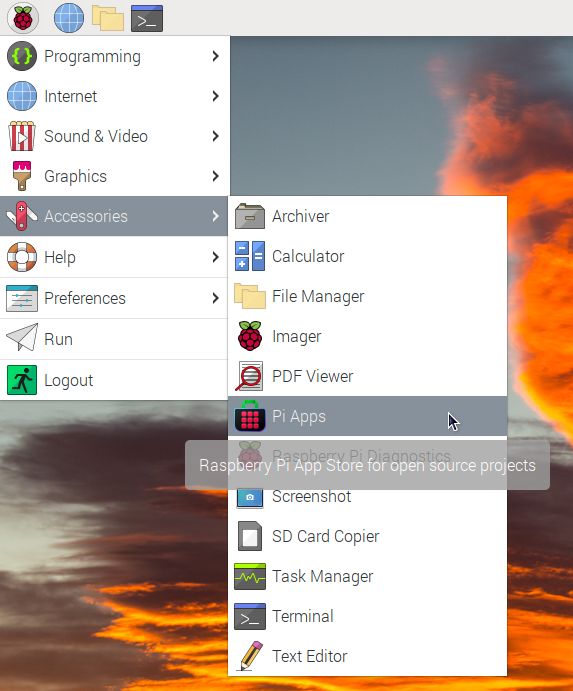
Then click on the System Management category.
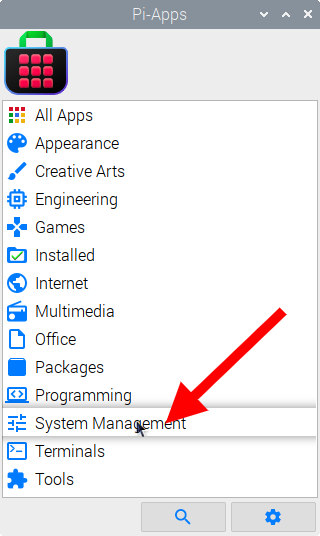
Now scroll down to find Pika Backup in the list.
![]()
Just click Install and Pi-Apps will install Pika Backup for you!
Pi-Apps is a free and open source tool made by Botspot, theofficialgman, and other contributors. Find out more at https://pi-apps.io