Install  Pac-Man on
Pac-Man on  Nintendo Switch
Nintendo Switch
 Pac-Man
Pac-Man
Pac-Man clone in SDL2 and C/C++
To run: Menu -> Games -> Pacman (SDL)
To run in a terminal: pacman_sdl
Fortunately, Pac-Man is very easy to install on your Nintendo Switch in just two steps.
- Install Pi-Apps - the best app installer for Nintendo Switch.
- Use Pi-Apps to install Pac-Man.
Compatibility
For the best chance of this working, we recommend using the latest version of Switchroot L4T Ubuntu Noble, which is currently version 5.1.2 Ubuntu Noble.
Pac-Man will run on L4T Ubuntu ARM64.
Install Pi-Apps
Pi-Apps is a free tool that makes it incredibly easy to install the most useful programs on your Nintendo Switch with just a few clicks.
Open a terminal and run this command to install Pi-Apps:
wget -qO- https://raw.githubusercontent.com/Botspot/pi-apps/master/install | bashFeel free to check out the Pi-Apps source code here: https://github.com/Botspot/pi-apps
Install Pac-Man
Now that you have Pi-Apps installed, it is time to install Pac-Man.
First launch Pi-Apps from your start menu:
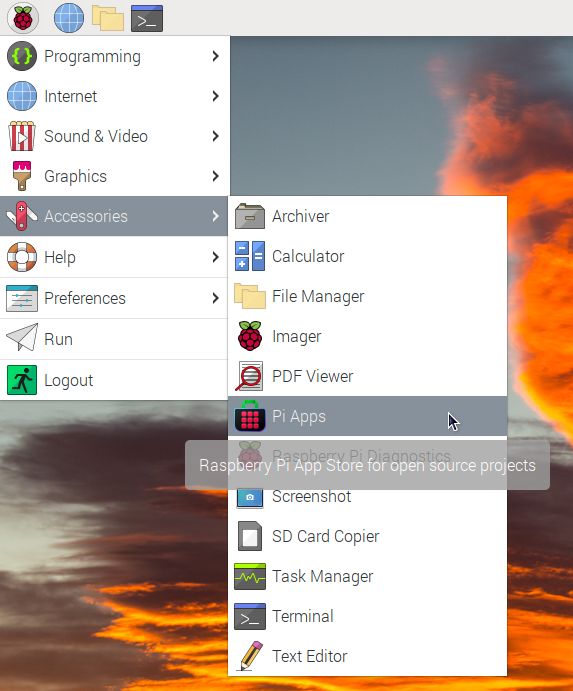
Then click on the Games category.
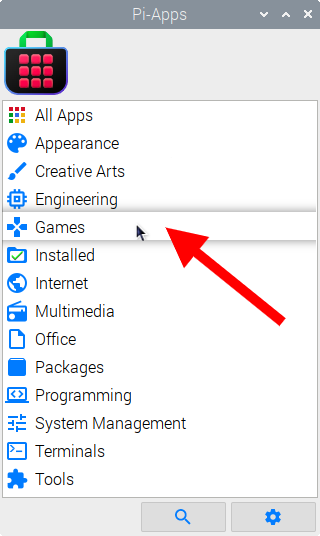
Now scroll down to find Pac-Man in the list.
![]()
Just click Install and Pi-Apps will install Pac-Man for you!
Pi-Apps is a free and open source tool made by Botspot, theofficialgman, and other contributors. Find out more at https://pi-apps.io