Install  HTTrack Website Copier on
HTTrack Website Copier on  Raspberry Pi
Raspberry Pi
 HTTrack Website Copier
HTTrack Website Copier
HTTrack is a free and easy-to-use offline browser utility.
It allows you to download a World Wide Web site from the Internet to a local directory, building recursively all directories, getting HTML, images, and other files from the server to your computer. HTTrack arranges the original site's relative link-structure. Simply open a page of the "mirrored" website in your browser, and you can browse the site from link to link, as if you were viewing it online. HTTrack can also update an existing mirrored site, and resume interrupted downloads. HTTrack is fully configurable, and has an integrated help system.
This will also install WebHTTrack, which is a graphical version of HTTrack that uses a locally served website as a GUI.
To run HTTrack:
Run from Terminal: httrackTo run WebHTTrack (graphical version of HTTrack):
Run from Terminal: webhttrack
Run from Menu: Menu -> Internet -> WebHTTrack Website Copier
Fortunately, HTTrack Website Copier is very easy to install on your Raspberry Pi in just two steps.
- Install Pi-Apps - the best app installer for Raspberry Pi.
- Use Pi-Apps to install HTTrack Website Copier.
Compatibility
For the best chance of this working, we recommend using the latest version of Raspberry Pi OS, which is currently version Bookworm.
Raspberry Pi OS has 32-bit and 64-bit variants, both of which will run on most Raspberry Pi computers, including the Pi 3, Pi 4, and Pi5.
HTTrack Website Copier will run on either PiOS 32-bit or 64-bit.
Install Pi-Apps
Pi-Apps is a free tool that makes it incredibly easy to install the most useful programs on your Raspberry Pi with just a few clicks.
Open a terminal and run this command to install Pi-Apps:
wget -qO- https://raw.githubusercontent.com/Botspot/pi-apps/master/install | bashFeel free to check out the Pi-Apps source code here: https://github.com/Botspot/pi-apps
Install HTTrack Website Copier
Now that you have Pi-Apps installed, it is time to install HTTrack Website Copier.
First launch Pi-Apps from your start menu:
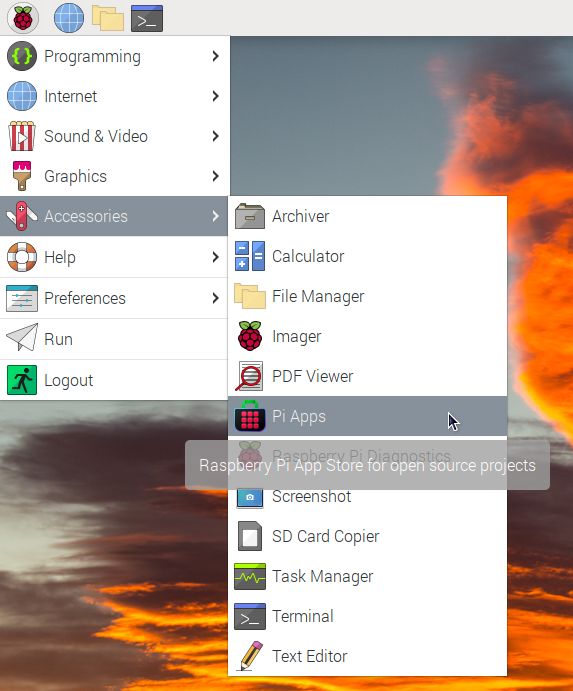
Then click on the Internet category.
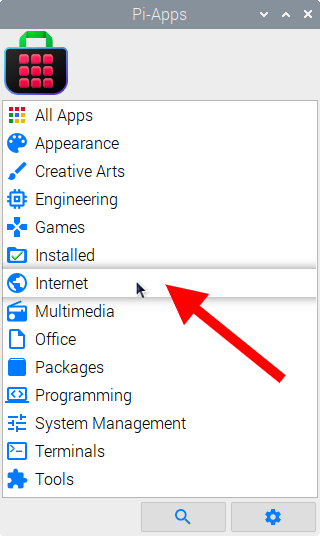
Now scroll down to find HTTrack Website Copier in the list.
![]()
Just click Install and Pi-Apps will install HTTrack Website Copier for you!
Pi-Apps is a free and open source tool made by Botspot, theofficialgman, and other contributors. Find out more at https://pi-apps.io